OSP Smartsheet
The Office of Sponsored Projects is now utilizing Smartsheets to bring the research community real-time access to the status of their awards, contracts, and subawards. Smartsheets is a virtual platform that empowers users to collaborate, automate, and report on data accurately and efficiently. The dashboard below shows a current snapshot of OSP's Post-Award actions.
Principal Investigators, Account Administrators and Associate Deans of Research with award actions in process will see the award set up status of their grants and contracts by following the appropriate link in the dashboard.
OSP Dashboard
To log in, users must first set up a free Smartsheet account if they don’t already have one.
Account Setup
To set up an account, follow the steps below.
1. Login to Smartsheet using this link.
2. If you are presented with this screen, please enter your UNM email address, and click ‘Continue’. If not, skip to Step #3.
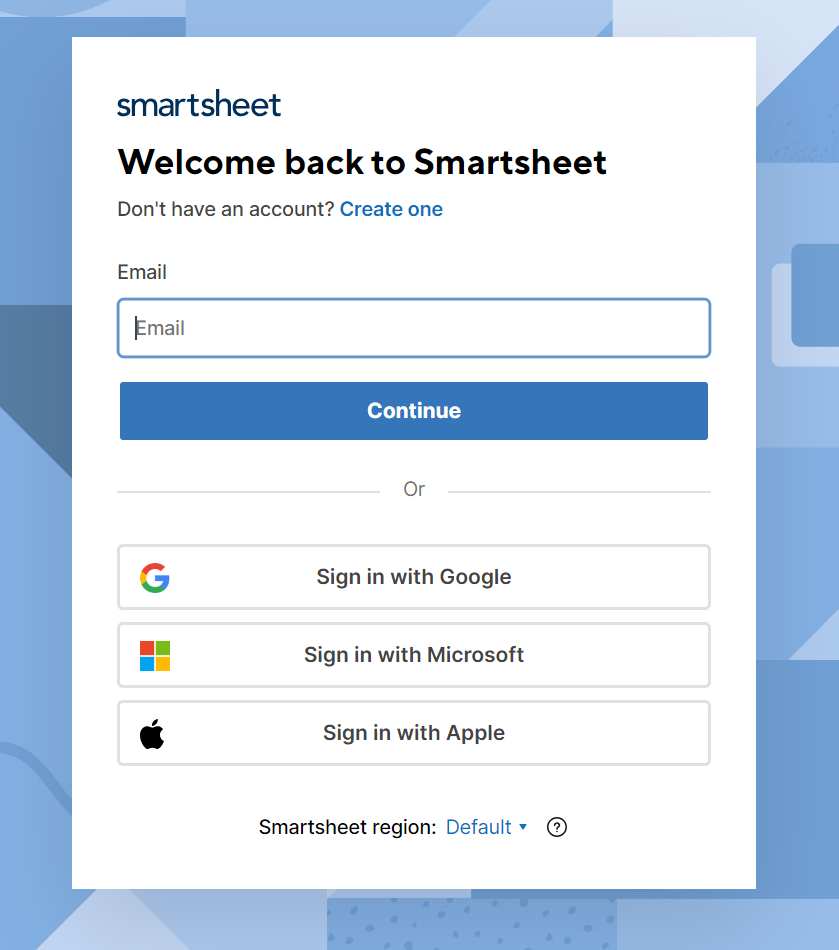
3. If you are presented with the following screen, select "Sign in with your company account":
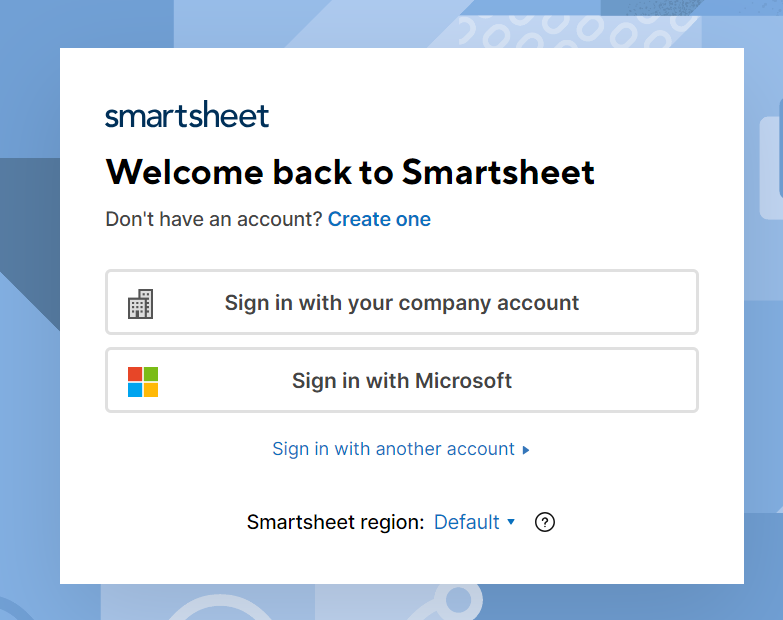
Note: If you are logged into a UNM application (like myUNM, Microsoft Outlook or Microsoft teams), after clicking on ‘Sign in with your company account’ you will be automatically logged into Smartsheet. Otherwise, if you aren’t logged into a UNM application, click on ‘Sign in with your company account’ to sign in using your UNM email address and password.
4. Using either login method, once you have successfully logged in, you should receive the following message.
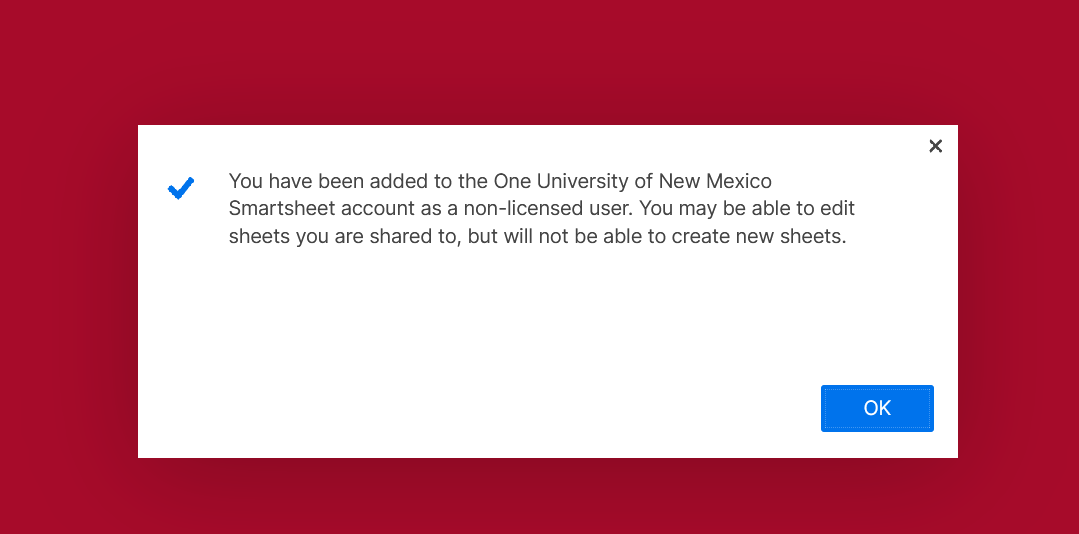
5. After selecting OK and you will be directed to your Smarsheet home page. Note that this page will likely be empty. To access the OSP Award, Subaward, or Contract views, navigate back to the dashboard on this page or use this link. A view has been created for the PI, Department Admin, and ADR for awards, subawards, and contracts. Select the role and record type you would like to view to gain view access to all of your associated records in process.
Note: This view only tracks records that are in process and their current status. Once these records are complete, they can be found in Streamlyne.
For technical assistance, please email osp@unm.edu.
